The story of the year, which is shaping up as the story for years to come, is the emergence of artificial intelligence (AI) as an everyday-use technology. ChatGPT, an advanced AI language model from OpenAI, was the shooting star of this new “AI Revolution” with its 1.0 release in November 2022. However, even in 2024, acknowledging AI’s ubiquity feels odd, and conversing with articulate AI models still can be a bit alien. But the closer one gets to any technology, the more one begins to understand and appreciate its applications – and ChatGPT is no different. Whether it’s something simple like creating a short outline for a blog post, or something more complex like providing feedback on an email draft, tools like ChatGPT (and Google’s rival model, Bard) can be flexible, impressive, and effective. Their level of effectiveness, however, is partially dependent on the quality of your input – the more detail and specificity in your prompts, the better your tool’s output will be.
Getting Started
So how do we “talk” to an AI tool like ChatGPT in a way that achieves the desired result? There are general principles, as well as in-app tools, that can improve our results off-the-bat. First, you must create an account in your application of choice – for this post, we will be using ChatGPT. If you’d like to follow along - create an account at chat.openai.com.
Upon creating an account, you should come to the ChatGPT homepage, which looks like this:
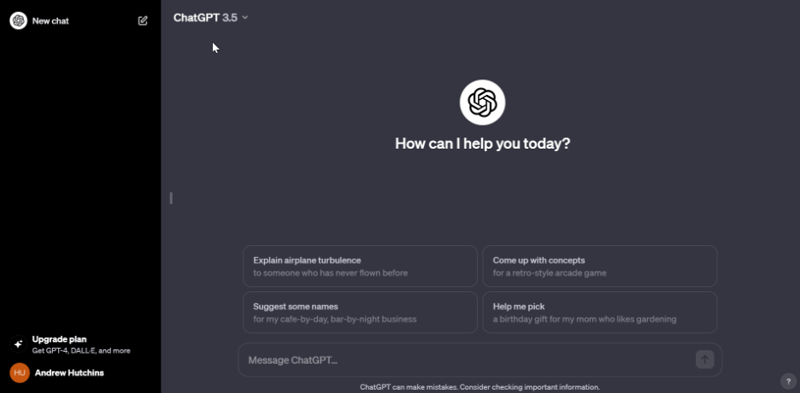
As seen above, you may enter prompts to ChatGPT in the “Message ChatGPT” field, and the application gives you several prompt examples you may click to quickly explore its capabilities.
Some Basic Principles
In terms of how to talk with ChatGPT, I always recommend treating it like a competent companion, or copilot. That does not mean you need to greet it, thank it, or ask it “please” (although I’m guilty of this) – but you should expect a certain level of competence both in the information it provides, and in its ability to comprehend your words and articulate a response. This model is trained on an astonishing amount of data, and is adapted to package its insights for humans using coherent language. Of course, always review what you receive from ChatGPT before publishing it in any form – AI responses are not perfect, and still require human review. While it’s necessary to understand that ChatGPT can offer competent responses, it is still important to provide directions that are clear and concise to increase the likelihood its output is useful.
Because clear prompts are more likely to elicit accurate and relevant responses from ChatGPT, avoid lengthy or convoluted questions (unless you’re just having fun and playing around, which I also recommend). For productive ventures, take this as a rule of thumb: trim the fat on your prompts - keep unnecessary details or verbiage to a minimum. AI is more likely to “misunderstand” your prompts as they get larger, so being concise permits less room for error. You do, however, want to provide adequate context about your situation, which creates a small balancing act. Luckily ChatGPT has some built-in features to make this a bit easier.
Custom Instructions
If you click into the name field at the bottom left-corner of your screen, you can utilize the “Custom Instructions” feature, which will allow you to add context for your prompts. These Custom instructions are not required to start using ChatGPT – just an additional tool to trim the fat.
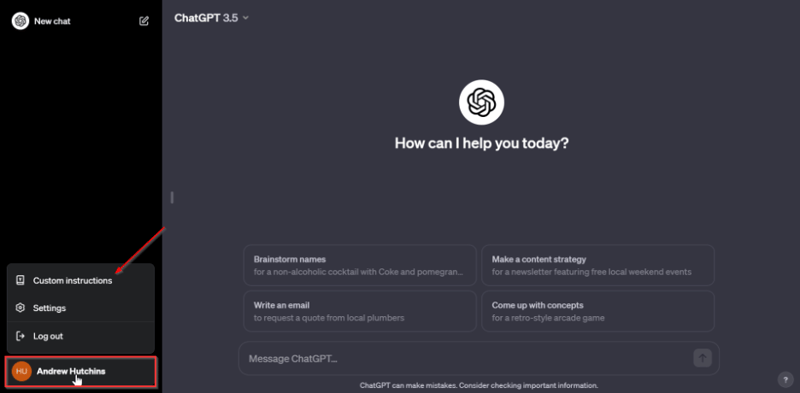
In the first text box, enter general contextual information that is relevant to the responses you wish to elicit. See the examples in the “Thought starters” box to give you some general ideas of what types of information can be entered here. Of course, this information will change based on work-related vs. personal use cases. For instance – I’ve told ChatGPT that I work as a technology consultant, and that the audience receiving this content consists of clients with knowledge in accounting & finance:
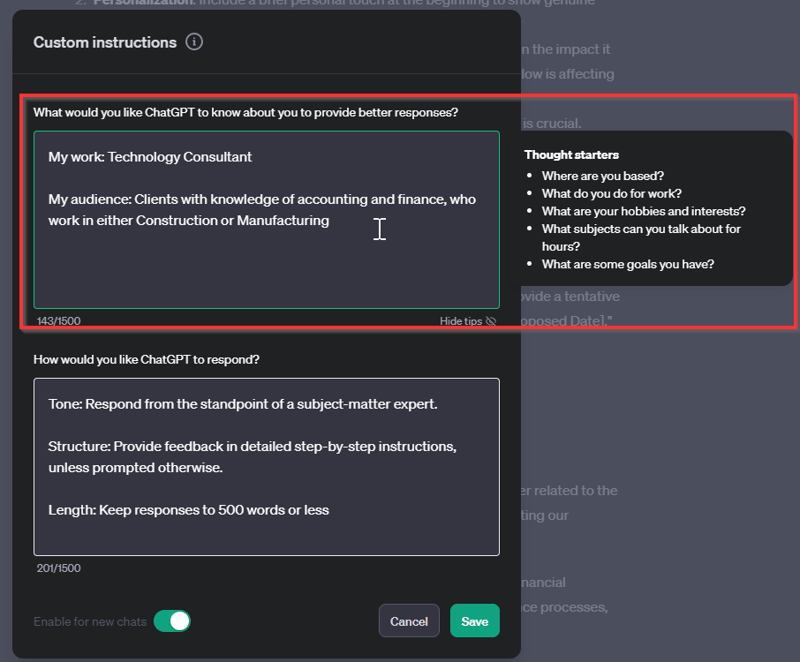
You can also modify ChatGPT’s responses in the bottom field. Because this will apply to all future chats (you can disable this with the “Enable for new chats” slider at bottom-left), I want my guidance to be more general. Therefore, I’m designating it simply as a “subject matter expert”. I’d also like to maximize the precision in its feedback, so I’ve asked it to provide me with “detailed step-by-step instructions”. Finally, I’m asking it to keep responses to 500 words or less:
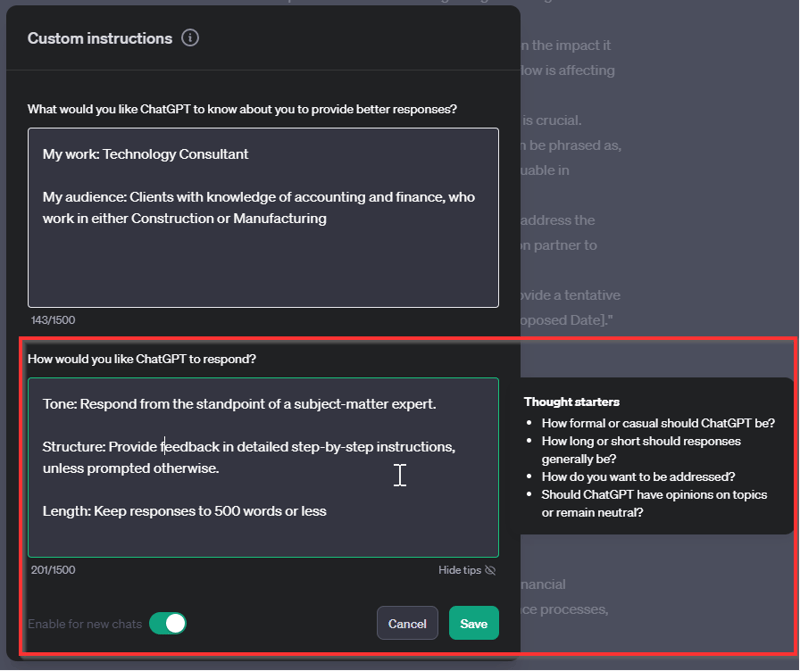
One final note before we continue to the prompt: these Custom instructions will apply to every conversation you have with ChatGPT, so remember to change or remove them between chats if the context changes. For example, if I want to use ChatGPT to write a short story, I don’t need it thinking “how do I make this about construction accounting?”
After clicking “Save”, we can continue to the homepage where I’ve posted my initial prompt, followed by my email draft. Here, I am asking ChatGPT to assume the role of an experienced consultant, and I’d like it to offer suggestions to improve the content of an email draft. Notice that I’ve also given more context about my situation, as well as my client. I’ve also redacted names of clients and systems from the email:
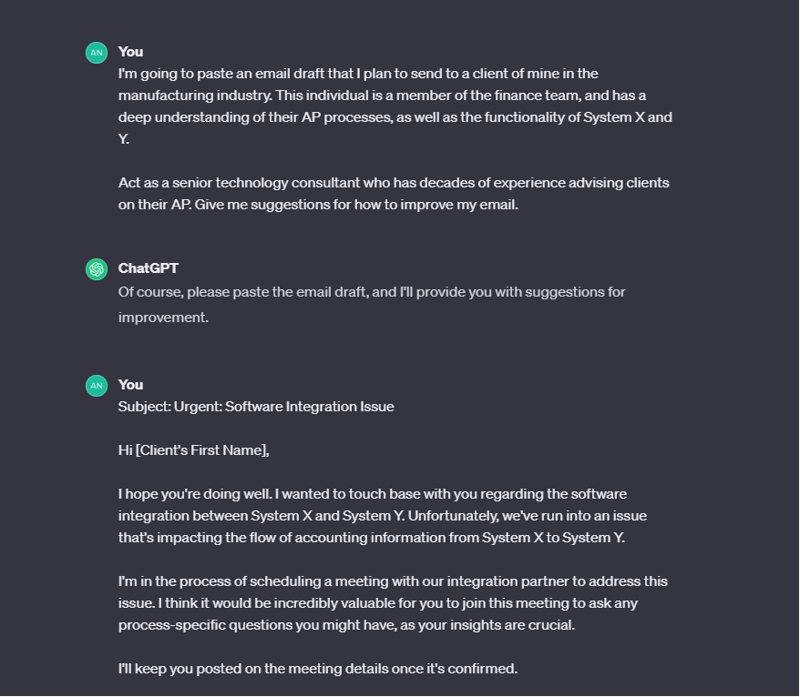
ChatGPT’s response:
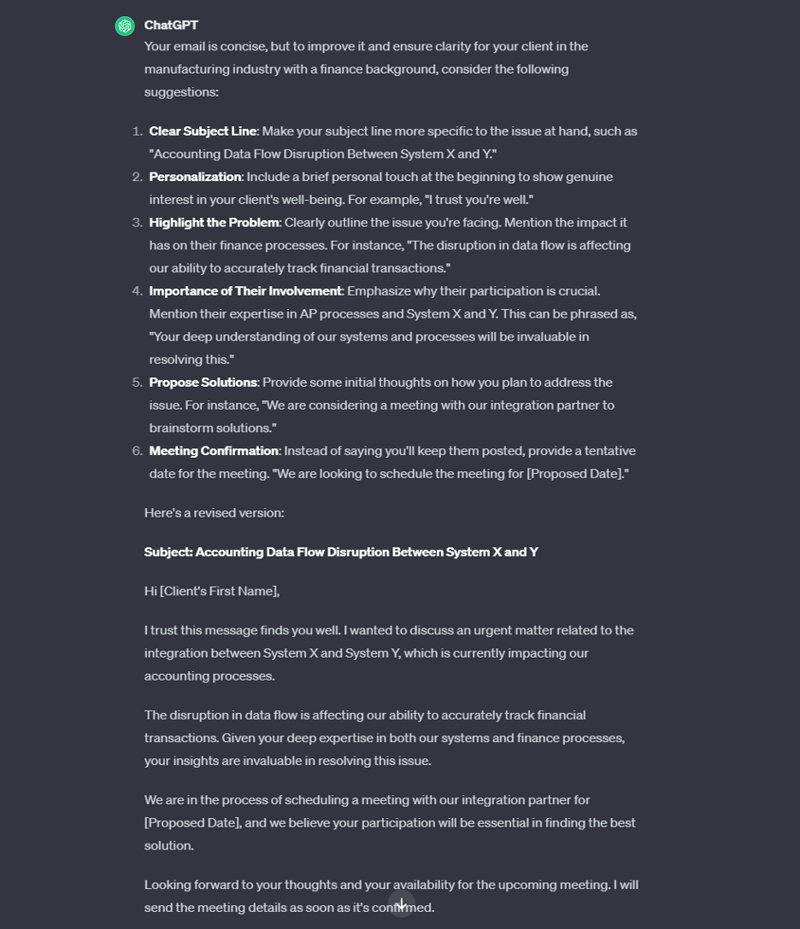
ChatGPT has suggested several potential additions, and has even rewritten the draft to reflect the small changes it proposes. These suggestions are often imperfect, as ChatGPT does not understand the situational nuances. However, some higher-level suggestions - like proposing a specific date, or explaining the problem and its impact to the client – do constitute good feedback.
Next, we could ask some follow-up questions, like “What methods can I use to impart knowledge about the integration software to my client?” If ChatGPT suggests we capture key processes with documentation, I could ask “What are 10 easy-to-use process documentation tools that are under $20/user/month?”, and ChatGPT would likely give me a list of online applications. Ask some follow-up questions in your own chats and see what you can extract.
In closing, I encourage you to tinker with and refine your prompts as you discover different use cases. Remember to be clear with your directions, add context, and assign a role for best results. Think outside the box and take note of your successes. Finally, mark down what you find interesting about the technology - including any “wow” moments you have (I’ve had a few).
As you continue your journey with these chat tools, be on the lookout for more tips and tricks – there are plenty of resources on the web that can teach you new and interesting methods to extract value from these language models. Whether you’re creating an outline, conducting research, or even just writing down your thoughts about a problem you’re thinking through, ChatGPT can act as an assistant of sorts. It will help you brainstorm new approaches, dig into existing ideas, proofread your content, and more - regardless of industry or occupation.
If you have any questions about ChatGPT- feel free to reach out at andrew.hutchins@atxadvisory.com - I'm always happy to discuss!
Author: Andrew Hutchins




